Detailing
ℹ️
Zooming in before editing the details provides much better results.
Guide
Let's detail this initial design to include more of what we want.
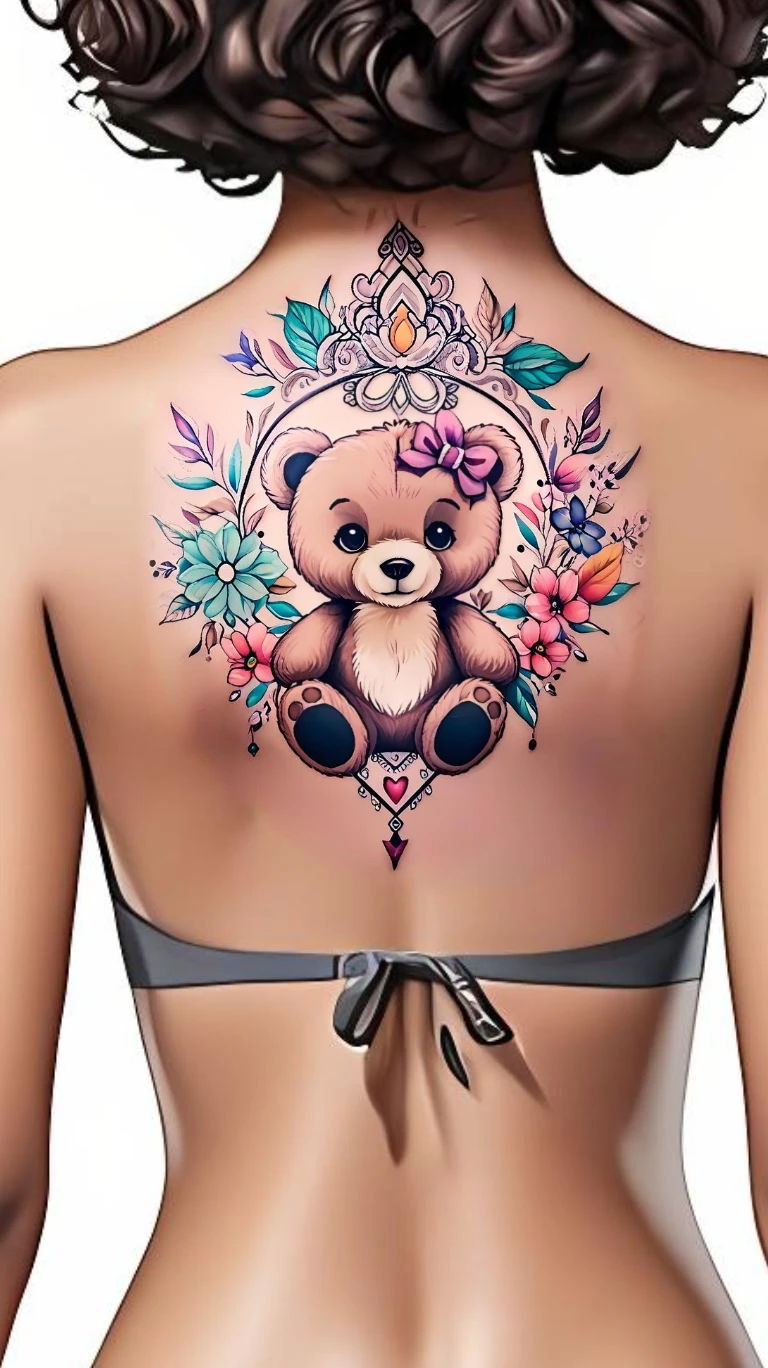
Select a zoomed-in area
From the editor, hit the zoom button.
Then zoom in to the region we want to detail using the scroll wheel.
Generate alternative details
Now that we're zoomed in, let's change the mouth to something more pleasant.

Subject: Teddy bear fangs, blood
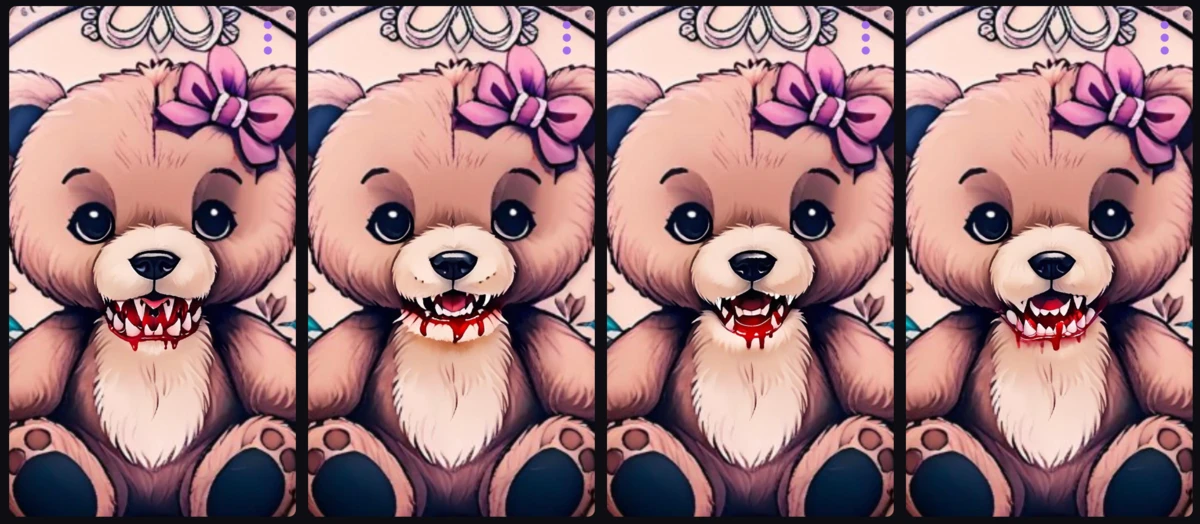
Let's change the eyes too. For this one I'll use the sketch tool to scribble on some red slits to guide the result.
Subject: Reptilian eyes
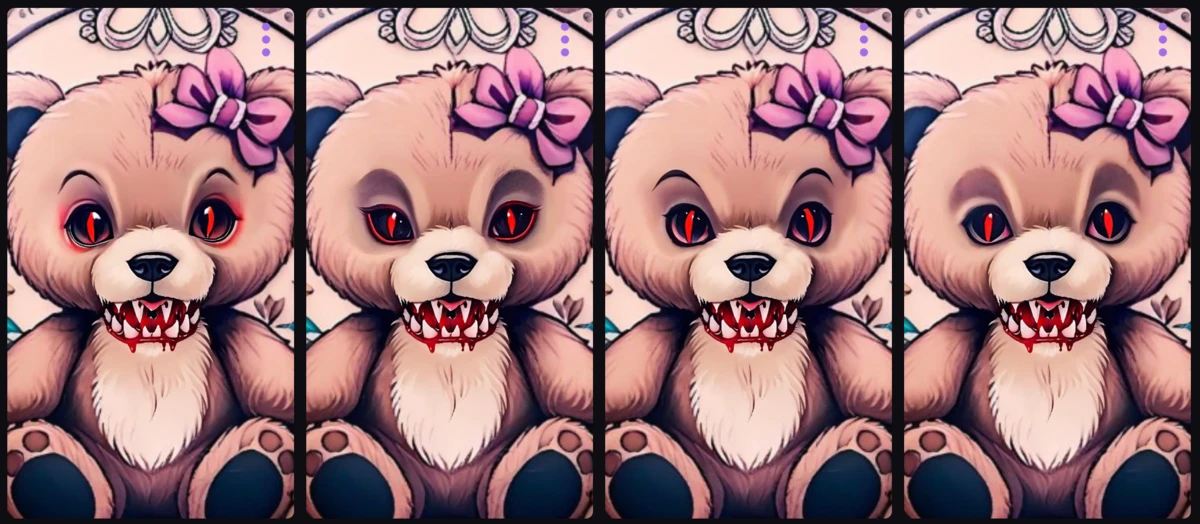
Apply the changes
Finish detailing by hitting the apply button on your favorite design.
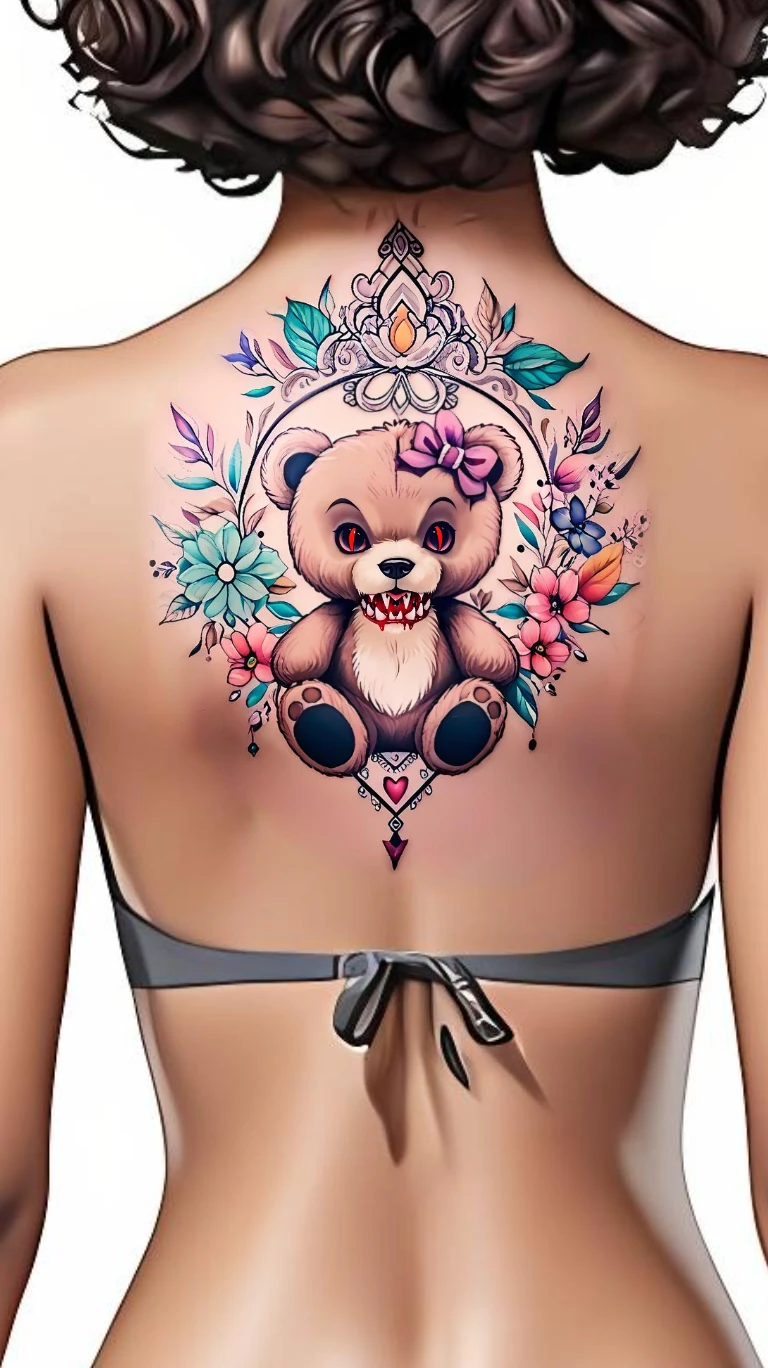
Much better.
